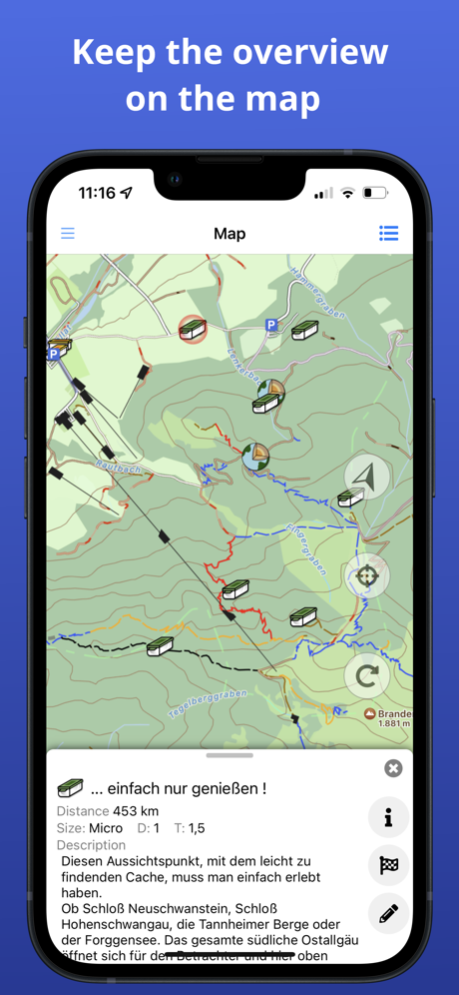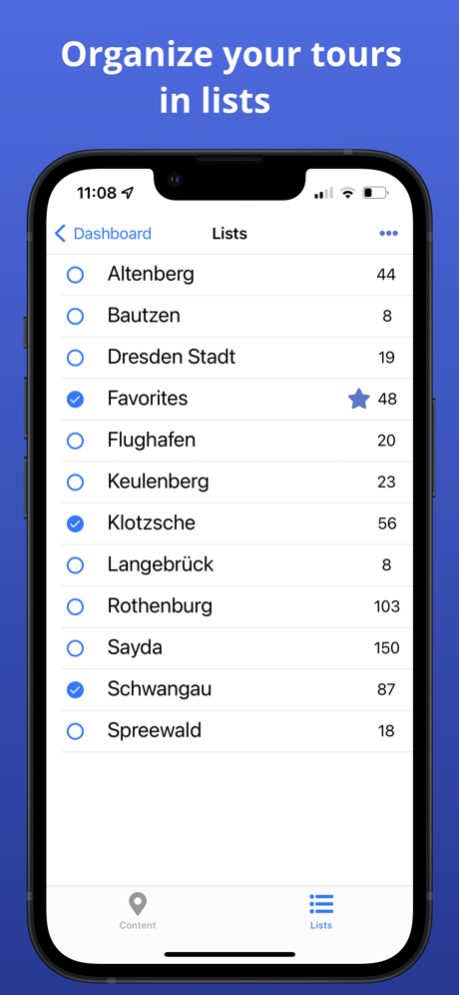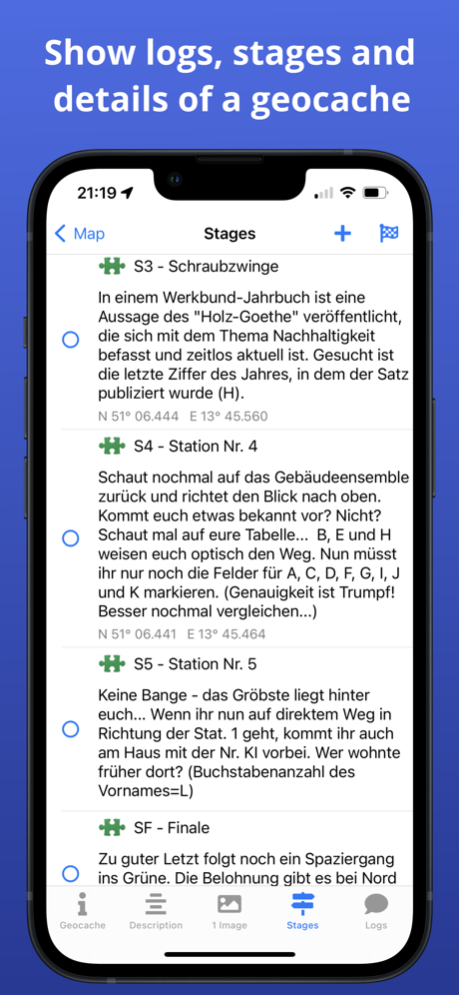maaloo Geocaching 1.0.35
Continue to app
Free Version
Publisher Description
maaloo Geocaching is an outdoor app for geocaching. You will like the easy handling and the possibility to use the maps and content offline. For the people who feel most comfortable outside.
Navigation:
- It navigates you to the geocache by direct line on the map or by compass
- The proximity alarm lets you know when you get closer to the target
Maps:
- Use Apple's built-in map with street, satellite and hybrid styles
- Use offline vector maps for free. Download an entire country or region from the app or import via file.
- Add online maps as user defined map
Lists for offline use:
- Create your own lists directly in the app to bundle the geocaches of your tour in one area
- Add online geocaches into a list for offline usage
Log:
- Log your finds in the app offline for later upload
Search:
- Find the geocaches near you
- Search by name or GC code
Filter:
- Filter the geocaches by difficulty, terrain and type...
Own waypoints:
- Add your own waypoints to remember specific places around e.g. where you parked your car
- Add stages to geocaches
Account at Geocaching.com:
- Connect your geocaching.com account to use the app.
- Important note: if you are only a basic member of geocaching.com, certain data will not be transmitted or only to a limited extent from geocaching.com.
Mar 25, 2023
Version 1.0.35
- Compass with bearing calculation
About maaloo Geocaching
maaloo Geocaching is a free app for iOS published in the Recreation list of apps, part of Home & Hobby.
The company that develops maaloo Geocaching is Oliver Michel. The latest version released by its developer is 1.0.35.
To install maaloo Geocaching on your iOS device, just click the green Continue To App button above to start the installation process. The app is listed on our website since 2023-03-25 and was downloaded 1 times. We have already checked if the download link is safe, however for your own protection we recommend that you scan the downloaded app with your antivirus. Your antivirus may detect the maaloo Geocaching as malware if the download link is broken.
How to install maaloo Geocaching on your iOS device:
- Click on the Continue To App button on our website. This will redirect you to the App Store.
- Once the maaloo Geocaching is shown in the iTunes listing of your iOS device, you can start its download and installation. Tap on the GET button to the right of the app to start downloading it.
- If you are not logged-in the iOS appstore app, you'll be prompted for your your Apple ID and/or password.
- After maaloo Geocaching is downloaded, you'll see an INSTALL button to the right. Tap on it to start the actual installation of the iOS app.
- Once installation is finished you can tap on the OPEN button to start it. Its icon will also be added to your device home screen.